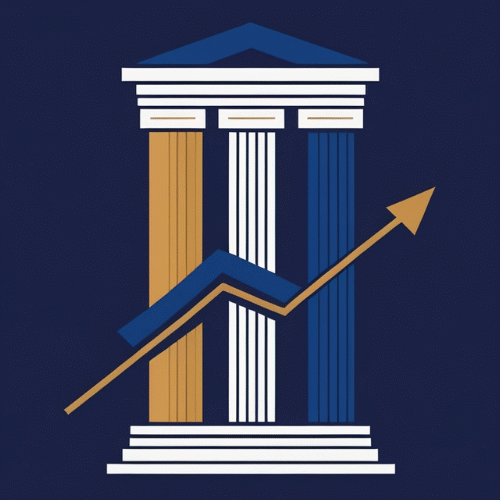This indicator is a technical indicator that is used in day trading, and this indicator shows the market trend. Many people use this indicator; if it is above 25, it shows that the market is in good condition, and if it is below 25, it shows that the market trend is not so good. Therefore, many traders use this indicator to capture the market momentum. How to Use ADX Indicator for Day Trading. In this article, I’ll share my experience and provide you with all the information you need. Please read this block carefully. Let’s start.
Use the ADX Indicator for Day Trading
How to use the ADX indicator
How to use the ADX indicator for day trading. How is the indicator used in intraday trading, and how do pro traders use it? It is a friend following indicator, and many traders use it in their trading. I will tell you how to use the ADX indicator in intraday trading and how experienced traders use this ADX indicator. First, you need to remember this.
This is a lagging indicator, and the indicator does not give any trend reversal signal. The indicator only shows how the market is currently. Again, the idiot indicator that is going down suggests that the market needs a train, but does not give any reversal signal.
This is the first point that you need to understand. Again, how the indicator is identified by the friend is that simply if the market is above 25, it considers the market to be in a good trend, and if it is above 25, it suggests that the market is very good today. I will tell you how you can use this in your intraday trading.
How to use the ADX indicator in entry and exit
Entry Signals: How to use ADX indicator for day trading when entering the market. This indicator is used when JDS is above 25 and moving upwards, and if there is a break of any price resistance level on the chart, this is a good message. You can hold it for a long time.
Exit Signals: Again, how can I use the indicator if it is below 25? You are taking a buy position, and if this ADX is below 25, this is a weak signal. Here you can cut off your position, and if you are thinking of selling, if the JDS indicator is below 25, it is a good suggestion. But many experienced traders use it for selling if it is below 20. Now, if there is a breakout in any chat and JDS is below twenty, if it is moving, this is a good suggestion. You can do a side trade.
Range Trading: When ADX is below 25 and the market range is somewhat sideways, and the price is somewhat sideways inside the support and resistance, you can trade when ADX idiots move above twenty-five.
What is the best ADX setting for day trading?
I will teach you what the ADX indicator’s best settings are. Many new traders use the ADX indicator simply, but I will tell you how I use the ADX indicator and how many experienced traders and institutional-level traders use it in their settings. You can practice this and understand how it suits your trading style, and then you can use it in intraday trading.
Best ADX Settings for Day Trading (Advanced)
Optimal ADX Period (Time-Based Adjustments)
- Scalping (1-5 min charts): ADX(5-7) → Faster signals, catches early momentum.
- Momentum Trading (5-15 min charts): ADX(10-12) → Balances speed and reliability.
- Trend-Following (15-30 min charts): ADX(14-20) → Smoother trends, reduces noise.
- If the market is choppy (low ATR), use a shorter ADX (5-9).
- If the market is trending strongly, use a longer ADX (14-20).
Advanced ADX Thresholds for Entries & Exits
Most traders use ADX > 20 as a trend confirmation, but advanced traders refine this:
- Early Trend Entry: ADX > 18 & rising (+DI > -DI for longs, -DI > +DI for shorts).
- Strong Trend Confirmation: ADX > 25 → High-probability trend continuation.
- Trend Exhaustion Signal: ADX > 40 & flattening → Tighten stops or take partial profits.
- Use ADX slope (rate of change) to detect trend acceleration:
- If ADX is rising sharply, the trend is strong; hold trades longer.
- If ADX is flat/declining, the trend is weakening—exit or tighten stops.
ADX + Price Action Confluence (Best Setups)
- Breakout Confirmation: Wait for ADX > 20 before entering breakouts.
- False Breakout Filter: If ADX < 15, the breakout is likely fake.
- ADX Divergence:
- Hidden Bullish Divergence: Price makes higher lows, ADX makes lower lows → Trend continuation.
- Regular Bearish Divergence: Price makes higher highs, ADX makes lower highs → Reversal warning.
Best ADX + Indicator Combinations (Advanced Intraday Strategies)
| Scalping | ADX(5-7) | 9 EMA + Volume Spike | Small Caps |
| Momentum | ADX(10-12) | VWAP + RSI(3) Oversold/Overbought | Stocks, Forex |
| Trend-Following | ADX(14-20) | 20 EMA + MACD Histogram | Indices (NIFTY 50 Sensex) |
- Only take trades where the price is above/below a key EMA (e.g., 9 or 20 EMA).
- Combine with volume spikes for stronger confirmation.
What happens if ADX falls below 20 in the market?
If something is below Idiot’s 20 and moving down, it indicates that it is a friend week in a market, and there is a possibility of the market coming down. If you are taking a buyside position in the market, this is not a good message. You can cut off the market and watch it. And if you have a breakout and ADX is moving down 20, you can do a self-trade.
How to use the ADX indicator in TradingView
I will guide you through using the ADX indicator in TradingView, and you can practice with the JDS settings I’ve mentioned, improving your trading skills. Trading vv is not a progress platform; it is used to see stop chats, in which you can watch stock chat and trade in your brokerage account. You can also use the idiot indicator in the brokerage apps you’re using. The indicator is available in all brokerage apps. You can use it in your brokerage apps. The process is not the same, but use the original videos indicator. There are many fake ADX indicators in the market, so stay away from them. Use the original indicator with the best settings do intraday trading
Open TradingView and select your preferred chart (5-min, 15-min for intraday).
Click on “Indicators” (fx button) at the top toolbar.

Search for “ADX” (Average Directional Index) and select it.
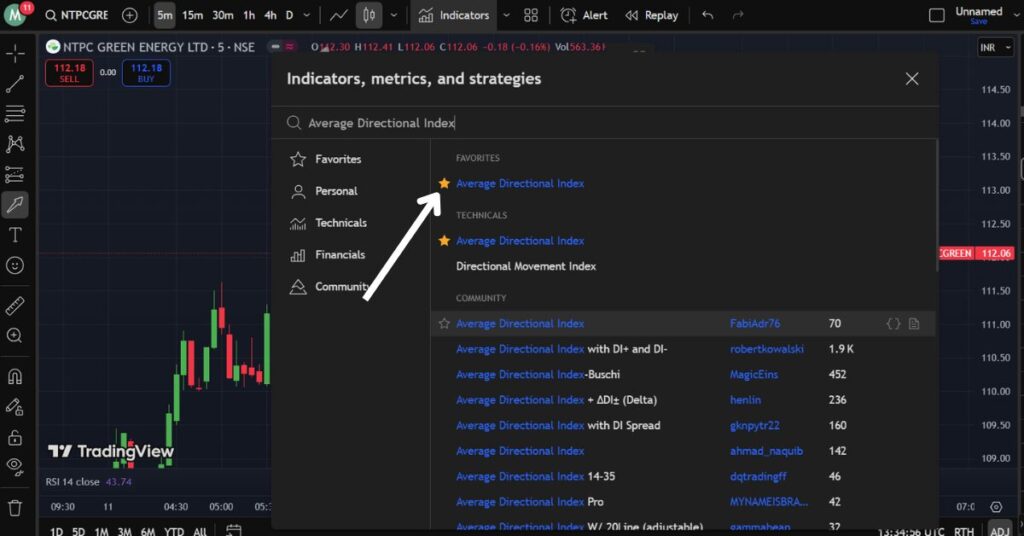
FAQs
Q1: What does ADX measure?
A: ADX measures trend strength, not direction (14-period default).
Q2: What’s the best ADX setting for day trading?
A: Use ADX(14) for swing trades, ADX(7) for scalping.
Q3: When is a trend strongest with ADX?
A: When ADX > 25 and rising = strong trend.
Q4: Should I trade if ADX is below 20?
A: Avoid – markets are ranging (use support/resistance instead).
Conclusion
The ADX indicator helps traders identify strong trends and avoid choppy markets. Use ADX >25 for high-probability trades and ADX <20 for range setups. Combine with price action for best results. For advanced trading strategies, visit MoneyKoan.com.